
Even if your children are too young for their own smartphone, you might not mind them borrowing your phone from time to time. As a result, they might grab your phone whenever an opportunity arises and then spend hours playing games or watching YouTube videos. Of course, the more hands touch your phone, the greater the risk of something bad happening - breaks, scratches or worse. That's why you need to keep a close eye on your child and your phone at all times. Still, there’s no way to prevent all accidents, but that doesn’t mean you can’t try. Here are a few simple strategies for childproofing your smartphone. 1. Get a screen protector. Protecting your smartphone screen is a necessity when you have small children. But don’t get a cheap, low quality screen. Rather, invest in a quality, durable screen protector made from a hard protective glass-like material. By protecting your screen with a stronger material, you’re less likely to deal with a cracked or shattered screen in the event of an accidental drop. Even if the screen protector… Read more
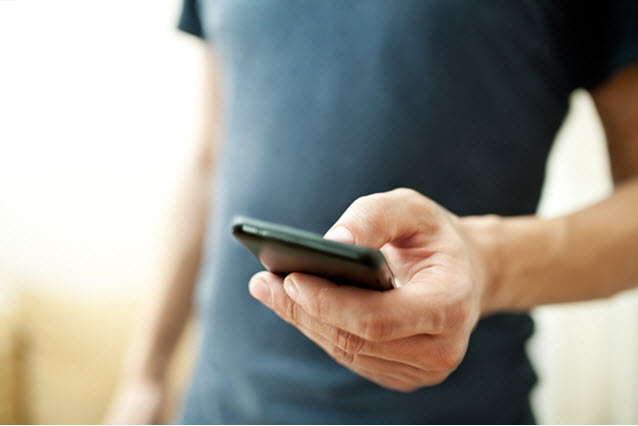
The start of a new year is the perfect time to set goals and re-evaluate old ones. While your cellphone might not be top of mind when it comes to bettering your life, it can unknowingly be a major source of day-to-day stress and clutter. Because your cell phone goes everywhere you go, you probably use it for just about every task, from paying bills to getting directions. As a result, your cell phone gradually becomes bogged down with information and files that are unorganized and difficult to retrieve. If you can’t remember the last time your phone had a major overhaul, here are a few spring cleaning tips as you head into the new year. 1. Create folders for apps With so many apps available for your operating system, your cell phone is likely a jumbled mess of applications—to the point where it’s impossible to quickly locate apps you’ve downloaded. To add some organization, create folders and group similar apps together. Create a social media folder for all your social media apps (Twitter, Facebook or Instagram). If you have… Read more

Taking and posting photos on social media may be how you share experiences with your friends and family. In addition to snapping pics of your vacation and everyday outings, you might take photos of interesting and creative cuisines. This might be the case if you run a food blog and enjoy sharing pics of meals you’ve experimented with. Whether you’re taking a photo of a dish you’ve prepared or a dish you’ve ordered at a restaurant, certain techniques can help you capture the best picture. 1. Use natural light. It’s important to take the photo in natural light. This can be hard to achieve, especially if you’re in a restaurant with dim lighting. Keep in mind that a flash isn’t always sufficient to create the best photo. If you’re planning a food photo while dining out, ask to be seated at a table near a large window, if possible. When at home, turn on all the lights in the dining room or kitchen, and open your blinds or curtains to allow as much natural light into the area as possible.… Read more

If you have a long flight scheduled, you shouldn't worry about bringing your phone, computer and separate reading material. The more you bring, the more you have to keep up with; and sometimes, you want to keep it simple - especially when traveling. The good news is that a cell phone can pack all your entertainment into one device and minimize the amount of stuff you haul on the plane. The problem with a cell phone, though, is that you must keep the device in airplane mode for the duration of the flight. And with your phone in airplane mode, you might be unable to stream or access certain online sites. But even without access to the internet, there are ways to make good use of your wireless device. 1. Keep a fully-charged phone. Make sure your cell phone is fully charged if you have an upcoming flight. This might seem like a no-brainer, but as you’re packing and running around on the day of your trip, you might forget to plug your cell phone into a charger. And even if… Read more

Whether you’re renting or buying, moving across town or relocating to a new state, moving is stressful and there are lots of details to manage. Organization is key to surviving this hectic time with your sanity intact. Fortunately, plenty of apps can make this process smoother and quicker. So forget the pen and paper, here’s a look at four moving apps you should download today. 1. Realtor.com Not only can you access Realtor.com from your desktop or laptop, you can also download the website’s app to your phone and search for homes nationwide. This is an excellent app if you’re thinking about moving to a different state or city. And one of the best features is that you can use the app to search for rental homes, as well. Receive up-to-date MLS listings, set filters according to what’s important to you, or take 3-D tours of homes that pop up in your search results. In addition to property details, you’ll find information about schools and neighborhoods. There’s even an option to receive alerts of new listings and price reductions. 2. Rent.com If… Read more
- « Previous Page
- 1
- …
- 13
- 14
- 15
- 16
- 17
- …
- 23
- Next Page »